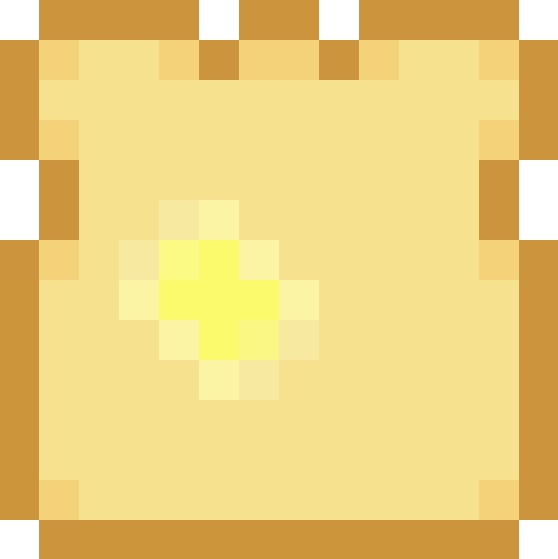Customizing The Admin: Part 2
On of the pony requests that can up prominently at DjangoCon 2008 was the request for multiple deletes in the changelist of the admin. Thanks to newforms-admin, we can roll our own. Rather than go through step by step, I'm going to simply present everything needed to get a basic version going. Let's get started.
Subclass ModelAdmin
Since we need to override the changelist functionality, we're going to start by subclassing ModelAdmin, which does all the heavy lifting in the admin area. You can place this code anywhere (in any of your admin.pys, in it's own file, whatever) but will need to remember to import it from there anywhere you want to use it.
from django.http import HttpResponseRedirect
from django.shortcuts import render_to_response
from django import template
from django.utils.encoding import force_unicode
from django.utils.translation import ugettext as _
class MultiDeleteModelAdmin(admin.ModelAdmin):
def changelist_view(self, request, extra_context=None):
"The 'change list' admin view for this model."
from django.contrib.admin.views.main import ChangeList, ERROR_FLAG
opts = self.model._meta
app_label = opts.app_label
if not self.has_change_permission(request, None):
raise PermissionDenied
if request.POST:
# Check to see if we can delete this type of object.
if not self.has_delete_permission(request):
raise PermissionDenied
# Start with an empty list.
ids_to_delete = []
for key in request.POST:
# Look through all the post keys for objects to delete.
if key.startswith('delete_obj_'):
obj_id = int(key.replace('delete_obj_', ''))
ids_to_delete.append(obj_id)
# Dust off and nuke 'em from orbit.
objects_to_delete = self.model._default_manager.filter(pk__in=ids_to_delete)
for obj in objects_to_delete:
obj_display = force_unicode(obj)
obj.delete()
self.log_deletion(request, obj, obj_display)
self.message_user(request, _('The desired %(name)s objects were deleted successfully.' % {'name': force_unicode(opts.verbose_name)}))
if not self.has_change_permission(request, None):
return HttpResponseRedirect("../../")
return HttpResponseRedirect(request.path)
try:
cl = ChangeList(request, self.model, self.list_display, self.list_display_links, self.list_filter,
self.date_hierarchy, self.search_fields, self.list_select_related, self.list_per_page, self)
except IncorrectLookupParameters:
# Wacky lookup parameters were given, so redirect to the main
# changelist page, without parameters, and pass an 'invalid=1'
# parameter via the query string. If wacky parameters were given and
# the 'invalid=1' parameter was already in the query string, something
# is screwed up with the database, so display an error page.
if ERROR_FLAG in request.GET.keys():
return render_to_response('admin/invalid_setup.html', {'title': _('Database error')})
return HttpResponseRedirect(request.path + '?' + ERROR_FLAG + '=1')
context = {
'title': cl.title,
'is_popup': cl.is_popup,
'cl': cl,
'has_add_permission': self.has_add_permission(request),
'root_path': self.admin_site.root_path,
'app_label': app_label,
}
context.update(extra_context or {})
return render_to_response(self.change_list_template or [
'admin/%s/%s/change_list.html' % (app_label, opts.object_name.lower()),
'admin/%s/change_list.html' % app_label,
'admin/change_list.html'
], context, context_instance=template.RequestContext(request))
Mostly, this is a copy/paste of what's in ModelAdmin, with the exception of now processing a POST to the changelist for the deletion. We check to make sure the user has delete permissions, collect all the possible object ids we'll need to delete and delete them.
The only change required to your actual admin classes is to change where it inherits from. So for example:
# Was: class TweetAdmin(admin.ModelAdmin):
class TweetAdmin(MultiDeleteModelAdmin):
date_hierarchy = 'created'
list_display = ('user', 'message', 'created')
search_fields = ('message',)
Template Tags
In order to enable the templates to work properly, we have to override a couple of the template tags that help display the list of items in the changelist. Drop this code into a template tag file called admin_multidelete.py.
from django import template
from django.contrib.admin.templatetags.admin_list import result_headers, items_for_result
register = template.Library()
def results_multidelete(cl):
for res in cl.result_list:
yield dict(pk=getattr(res, cl.pk_attname), field_list=list(items_for_result(cl,res)))
def result_list_multidelete(cl):
return {'cl': cl,
'result_headers': list(result_headers(cl)),
'results': list(results_multidelete(cl))}
result_list_multidelete = register.inclusion_tag("admin/change_list_results.html")(result_list_multidelete)
Fairly straightforward here, and again mostly copy/paste. The difference it that we need the object pk in the result list so we have to shunt that into results_multidelete and change the call to this function in result_list_multidelete.
Templates
Finally, we need to change the templates. Within your templates directory, create an admin directory. Within it, place the following two files.
change_list.html
{% extends "admin/base_site.html" %}
{% load adminmedia admin_list i18n %}
{% block extrastyle %}<link rel="stylesheet" type="text/css" href="{% admin_media_prefix %}css/changelists.css" />{% endblock %}
{% block bodyclass %}change-list{% endblock %}
{% if not is_popup %}{% block breadcrumbs %}<div class="breadcrumbs"><a href="../../">{% trans "Home" %}</a> › <a href="../">{{ app_label|capfirst }}</a> › {{ cl.opts.verbose_name_plural|capfirst }}</div>{% endblock %}{% endif %}
{% block coltype %}flex{% endblock %}
{% block content %}
<div id="content-main">
{% block object-tools %}
{% if has_add_permission %}
<ul class="object-tools"><li><a href="add/{% if is_popup %}?_popup=1{% endif %}" class="addlink">{% blocktrans with cl.opts.verbose_name as name %}Add {{ name }}{% endblocktrans %}</a></li></ul>
{% endif %}
{% endblock %}
<div class="module{% if cl.has_filters %} filtered{% endif %}" id="changelist">
{% block search %}{% search_form cl %}{% endblock %}
{% block date_hierarchy %}{% date_hierarchy cl %}{% endblock %}
{% block filters %}
{% if cl.has_filters %}
<div id="changelist-filter">
<h2>{% trans 'Filter' %}</h2>
{% for spec in cl.filter_specs %}
{% admin_list_filter cl spec %}
{% endfor %}
</div>
{% endif %}
{% endblock %}
{% load admin_multidelete %}
<form method="post" action=".">
{% block result_list %}{% result_list_multidelete cl %}{% endblock %}
{% block pagination %}{% pagination cl %}{% endblock %}
<p><input type="submit" value="Delete Selected" /></p>
</form>
</div>
</div>
{% endblock %}
... and ...
change_list_results.html
{% if results %}
<table cellspacing="0">
<thead>
<tr>
<th> </th>
{% for header in result_headers %}<th{{ header.class_attrib }}>
{% if header.sortable %}<a href="{{ header.url }}">{% endif %}
{{ header.text|capfirst }}
{% if header.sortable %}</a>{% endif %}</th>{% endfor %}
</tr>
</thead>
<tbody>
{% for result in results %}
<tr class="{% cycle 'row1' 'row2' %}">
<td><input type="checkbox" name="delete_obj_{{ result.pk }}" value="1" /></td>
{% for item in result.field_list %}
{{ item }}
{% endfor %}
</tr>
{% endfor %}
</tbody>
</table>
{% endif %}
Again, mostly copy/paste. We wrap the list within change_list.html in a form (to contain our checkboxes) and output the checkboxes in the results in change_list_results.html.
The Result
This approach is not without shortcomings. A couple immediate improvements spring to mind. One, support for non-numeric primary keys would need to be added. Two, a confirmation page to display all the objects about to be removed would be nice (and consistent with the rest of the admin). Three, this is untested with a large set of objects. Four, general cleanup of the code (especially the template tags/templates), much more testing and streamlining of things would be nice.
I am eager for an official implementation but this goes to show the flexibility we have with newforms-admin and the relative ease in putting this kind of feature together. I'd love whatever feedback anyone has.